Invoking the Adjust Tool
The WebMO Editor has an adjust tool for defining the precise conformation of atoms in a molecule. It is also used to adjust atomic charge, atomic hybridization, bond order, and chirality.
The adjust tool can also be used to manipulate a selection of atoms relative to the rest of the molecule.
The adjust tool is invoked with Tools:Adjust or on the toolbar with  .
.
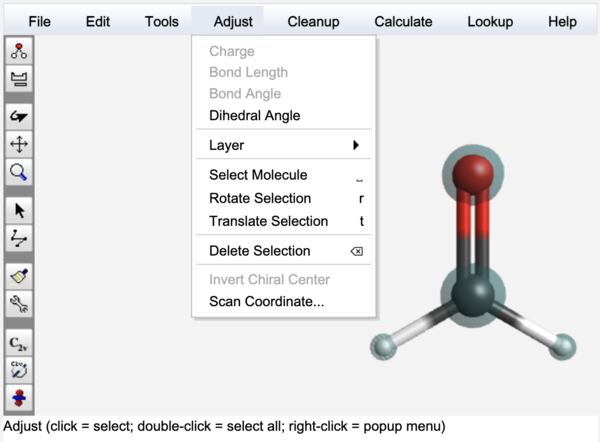
Adjust Tool Menu
Use the toolbar to invoke the adjust tool with  . Select 2, 3, or 4 atoms. Then use
. Select 2, 3, or 4 atoms. Then use  ,
,  , or
, or  to adjust the bond length, bond angle, or dihedral angle.
to adjust the bond length, bond angle, or dihedral angle.
Adjusting Geometry
Molecular geometry can be defined by bond length, bond angle, and dihedral angle, which are specified by selecting 2, 3, or 4 atoms, respectively.
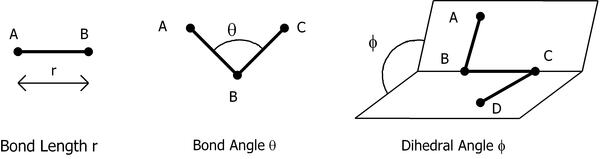
Selecting atoms:
- Click on each atom
- To de-select an atom, click it again
- To de-select all atoms, click in background
Changing geometry:
- Bond length: Select 2 atoms, choose Adjust:Bond Length (
 ). Enter desired Angstrom value, and click OK
). Enter desired Angstrom value, and click OK - Bond angle: Select 3 atoms, choose Adjust:Bond Angle (
 ). Enter desired degree value, and click OK
). Enter desired degree value, and click OK - Dihedral angle: Select 3 atoms, choose Adjust:Dihedral Angle (
 ). Enter desired degree value, and click OK
). Enter desired degree value, and click OK
When changing a bond angle, all bond lengths remain unchanged. When changing a dihedral angle, all bond lengths and angles remain unchanged.
When 2, 3, 4 atoms are selected, the current bond length, bond angle, or dihedral angle is displayed in the status line. Lengths are in Angstroms, and angles are in degrees.
The order in which atoms are selected is extremely important when defining geometry. The first atom selected is the one that moves.
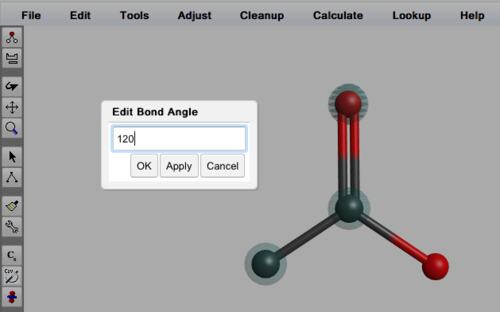
Adjust Tool and Bond Angle Dialog Box
Adjusting Atomic Charge, Atomic Hybridization, Bond Order
Set atomic charge:
- Click on atom and choose Adjust:Charge (
 ) and set atomic charge
) and set atomic charge - Right-click on atom, select Charge..., and set atomic charge
Set atomic hybridization:
- Right-click on atom and select bond hybridization
Set bond order:
- Right-click on bond and select bond order
Set atomic charges before cleaning-up because they factor into the available valence. Also, the sum of all atomic charges determines the molecular charge used in subsequent calculations.
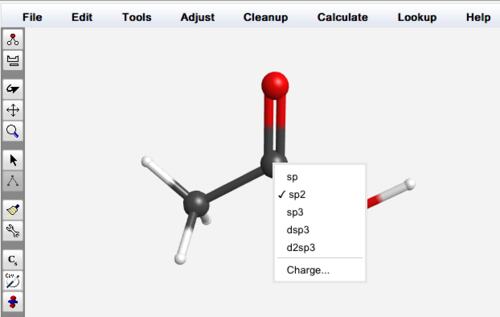
Adjust Tool and Hybridization Menu
Adjusting Chirality
Chiral centers are atoms with four different substituents. WebMO can display the chiral label (R,S) and change the chirality of a chiral center.
Display chirality: Selecting a chiral atom will display is chirality on the status line. Choosing File:Preferences... and then on the Display tab choosing Labels:Stereochemistry will display the chirality of chiral centers on the atoms. Note that the molecule geometry must be cleaned up in order for the stereochemistry to be displayed or updated.
Invert chirality: Select a chiral atom and choose Adjust:Invert Chiral Center.
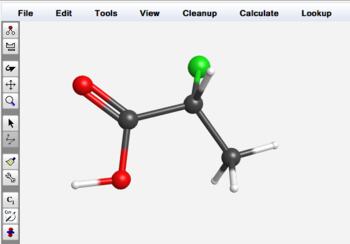 (2R)-2-Chloropropanoic Acid |
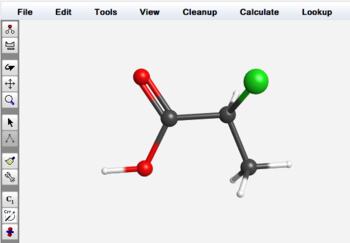 (2S)-2-Chloropropanoic Acid |