Job Notes
WebMO Pro and Enterprise allow for users to add notes to a job, both before and after it is run.
To add notes before a job is run, click the Notes tab on the Job Options page. Any text entered in this box is automatically saved with the job when it is run.
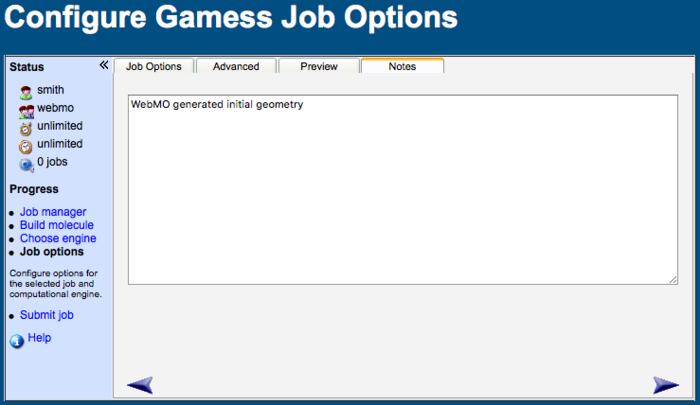
WebMO Notes Tab
To view notes after a job is run, from Job Manager click the Notes icon ( ).
).
To view and optionally edit notes, from Job Manager click the View Job icon ( ) and them expand the Notes by clicking the Show icon (
) and them expand the Notes by clicking the Show icon ( ) next to Notes in the left navigation panel. The Notes will be displayed below the structure in an editor. If any edits are made, click the Save Notes button to save them.
) next to Notes in the left navigation panel. The Notes will be displayed below the structure in an editor. If any edits are made, click the Save Notes button to save them.
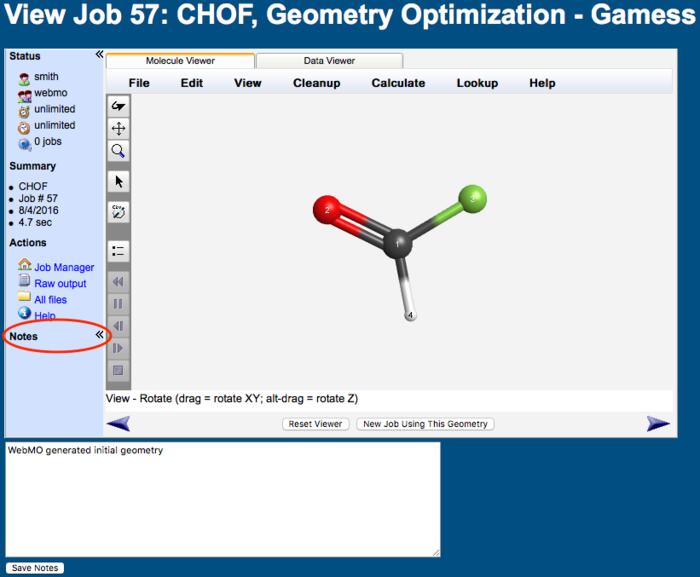
WebMO Notes Edit Box
WebMO Pro and Enterprise have built-in job history tracking, which automatically keeps track of multi-step jobs and thereby reduces the need for notes.

Job History