Logging In as the WebMO Administrator
The WebMO administrator has full access to all configuration settings and administration functions of a WebMO instance.
The WebMO administrator accomplishes all tasks through a web browser interface. To login as the WebMO administrator, login as the user "admin" with the admin password that was speecified during installation.
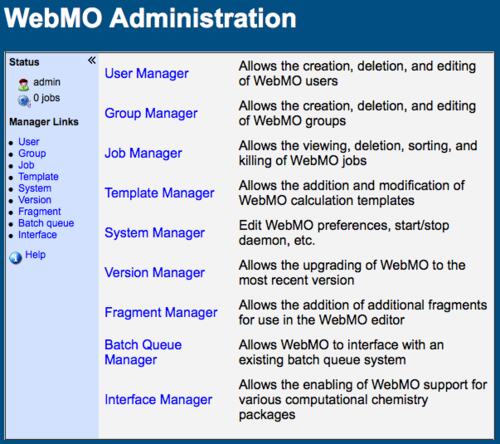
WebMO Administration Menu
Administration Capabilities
The WebMO administrator can:
- Add, edit, disable, or delete WebMO users
- Create and edit user groups (Enterprise)
- View, monitor, kill, delete jobs
- Add or edit templates for calculation types (Pro)
- Configure WebMO system settings
- Check for WebMO updates
- Add to the WebMO fragment library
- Configure remote computational servers (Pro)
- Configure batch queuing systems (Enterprise)
- Enable or disable computational engines
- Configure computational engine settings
The WebMO administrator cannot submit or run jobs. This must be done as a WebMO user.
Setting the Admin Password
The admin password is initially set during the installation process. When accessing WebMO for the very first time, login as user "admin" with a blank password. You will be prompted for an admin password, which then becomes the admin password for future logins.
To change the admin password, login as user admin, go to the User Manager, and click the edit icon ( ). Enter the current and new password, and click the Submit button.
). Enter the current and new password, and click the Submit button.
The admin password can be reset, e.g., in case it is forgotten, by running the reset-passwd.pl script in the WebMO.install/scripts directory.