WebMO Screenshots
The following screenshots provide a brief tour of the various phases of running a job from setup to viewing results.
WebMO Editor
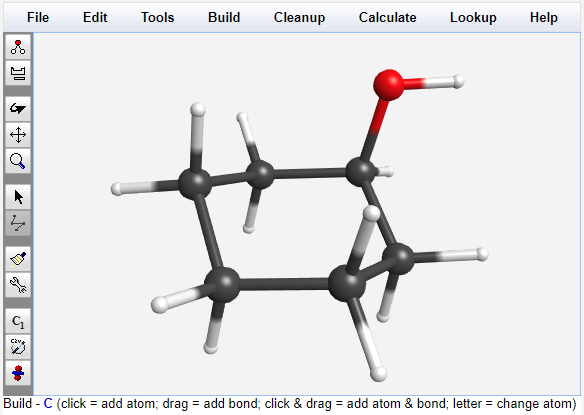
The WebMO editor is a true 3D molecular editor. The editor is used to draw the molecule to be used for computation. The editor features an intuitive, click-and-draw interface. The editor supports rotation, translation, and zooming of the structure, as well as the ability to display and/or adjust bond distances, angles, and dihedral angles. Building moderate to large molecules is easy with the editor's built-in fragment library and the ability to translate, rotate, duplicate, and delete selected portions of a molecule.
The editor's clean-up features can be utilized to automatically add hydrogens, set hybridization, idealize bond angles and bond lengths. This leads to a reasonable starting geometry for the calculation.
Choose Computational Engine

WebMO supports a wide variety of free and commercial computational engines, including Gamess, Gaussian, MolPro, Mopac, NWChem, Orca, PQS, PSI, Q-Chem, TeraChem, Tinker, Quantum Expresso, and VASP.
These computational engines can be enabled, disabled, and configured from the web-based WebMO administration interface.
Job Options

WebMO offers a wide variety of jobs options which are used to specify the calculation, level of theory, and basis set for a particular job. WebMO offers reasonable suggestions for the novice, yet provides advanced users with the abilty to specify unlisted options.
Advanced job options include cores, excited states, memory, solvent, symmetry, etc.
The default WebMO calculation templates include support for single point energy, geometry optimization, transition state optimization, vibrational frequencies, bond order analysis, MO calculations, coordinate scans, and NMR/IR/UV-VIS spectra.
Calculation templates are fully customizable via a built-in editor. The template system includes variables and conditional statements to further enhance their flexibility.
Preview Input File

In order to provide advanced users with the greatest possible control, the job options page contains an option to preview and edit the input file before it is submitted for computation. By editing the input file, additional options such as chemical isotopes can be specified.
Results Visualization
WebMO offers a wide range of features that make it easy to visualize the results of your computation. The integrated 3D-viewer graphically displays calculated properties, with the ability to rotate, translate, and zoom the molecule.
Computed values such as partial charges and dipole moment can be overlayed on the molecule.


Molecular vibrations are listed in tabular form, and the normal modes can be visualized with arrows or as animations.


WebMO Pro allows visualization of IR and NMR spectra.


WebMO Pro also allows the visualization of molecular orbitals, electron density surfaces, and electrostatic potential surfaces


Direct access to the raw text output from the computational chemistry program is provided, allowing access to any additional properties that are not automatically parsed by WebMO.

Job Manager
Job manager is the central location from which all WebMO processes are viewed and controlled.

Job manager displays a list of jobs, including those queued, running, and previously run.
From the job manager, WebMO jobs can be started, monitored, killed, viewed, imported, downloaded, or deleted. Jobs can also be organized into user-defined folders. The job manager also provides information about the number of currenty queued WebMO jobs and any CPU time limits that have been imposed.