WebMO Enterprise Features
WebMO Enterprise is a commercial add-on to the WebMO Basic computational chemistry interface. It features a variety of powerful enhancements that are targeted towards large numbers of users and computer clusters. WebMO Enterprise organizes users by groups (courses) and grants administrative access to subadministrators (instructors). WebMO Enterprise also integrates with existing system-level queuing systems, accounts, authentication methods, and storage.
For more information on WebMO Enterprise pricing or purchasing, you are welcome to contact us at sales@webmo.net.
WebMO Enterprise Features
In addition to the WebMO Pro features, WebMO Enterprise adds the following:
- User groups and group admins for enhanced administrative control
- External authentication through LDAP, Shibboleth, Active Directory, PAM, NIS, etc.
- Interface to existing batch queue system (Slurm, PBS, SGE, NQS, LSF)
- Parallel job support for multi-node jobs when using PBS, Slurm, or SGE
- Interactive data exploration and analysis using Python or Jupyter notebooks
- Access job results from outside WebMO via REST interface
- Run jobs under existing system accounts
- Store jobs in user home directories
Organize Users into Groups
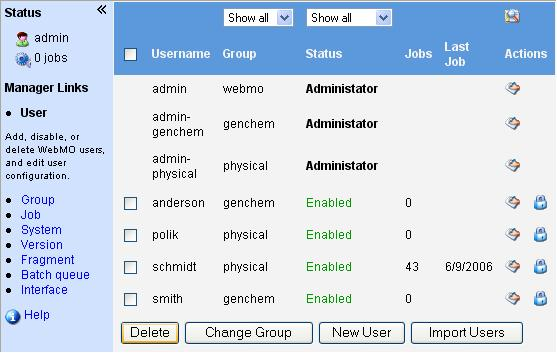
WebMO Enterprise extends the capabilities of the administrator by allow users to be associated together into logical groups, and separately administered by a group administrator. It is thus possible to run several different classes, lecture, or laboratory sections with a single WebMO Enterprise installation. Each user or group of users can be granted differing levels of permission and limitations as appropriate to that particular section.
Integrate with Exisiting Authentication Infrastructure

WebMO Enterprise adds support for integration with existing authentication infrastructure. This option eliminates the needs to generate WebMO-specific usernames/passwords for students and allows for integration with existing system (PAM), network (NIS), or campus (LDAP, Shibboleth "single sign-on") authentication mechanisms.
Upon first login, students are asked to join a group associated with their particular class / research group, thus allowing additional fine-grained control.
Interface with Existing Batch Queueing System
Job id Name User Time Use S Queue ---------------- ---------------- ---------------- -------- - ----- 1125.xeon ljsim1.45 schmidt 96:26:32 R workq 1126.xeon ljsim1.50 schmidt 96:25:34 R workq 1227.xeon WebMO_1781 webmo 12:41:37 R workq 1228.xeon config39 polik 0 Q workq 1229.xeon config40 polik 0 Q workq 1230.xeon WebMO_1782 webmo 0 Q workq
WebMO Enterprise can interface with an existing batch queuing system (Slurm, PBS/Torqque, NQS, Sun Grid Engine, LSF) to run WebMO jobs in harmony with all other jobs on your cluster. This provides the ultimate in power and flexibility, where users can harness the power of large clusters, and yet run their computational chemistry jobs from the convenience of a graphical user interface.
Multi-Node Parallel Job

WebMO Enterprise allows computational chemistry jobs to run in parallel on multiple compute nodes (if supported by the underlying computational chemistry engine) when using the PBS and SGE queuing system.
Access WebMO Results using Python or Jupyter Notebooks via REST

Results from WebMO calculations can be acessed programmatically via the REST interface. Although this can be done from any programming language with http communication capabilities, Python is widely available, very popular, and particularly convenient for this purpose. Using the 'webmo' Python package, submission of jobs and accessing computed results can be done in only a few lines of code.
WebMO has built-in support for Jupyter Notebooks, which provide an interactive Python programming environment within a web-browser. Python programs can be run that use results calculated by WebMO jobs.
Integrate with Existing System Accounts
Job id Name User Time Use S Queue ---------------- ---------------- ---------------- -------- - ----- 1125.xeon ljsim1.45 schmidt 96:26:32 R workq 1126.xeon ljsim1.50 schmidt 96:25:34 R workq 1227.xeon WebMO_1781 organic 12:41:37 R workq 1228.xeon config39 polik 0 Q workq 1229.xeon config40 polik 0 Q workq 1230.xeon WebMO_1782 smith 0 Q workq
WebMO Enterprise simplifies accounting and administration of computing resources by allowing WebMO jobs executed under a given WebMO account to by executed under either the UID of the corresponding system username or a fixed UID based on the WebMO group.
For example, all jobs submitted by WebMO users belonging to the WebMO group 'organic' could be executed under the UID of the system account 'organic'. Alternatively, a user 'smith' belonging to the WebMO group 'system' might be executed under the UID of the system account 'smith'.
Storage of Jobs in User Home Directories
WebMO Enterprise supports storage of jobs in each user's individual home directory. In this case, users can easily access their job output files from the command line, whether for backup purposes or for usage / visualization using a different visualization program. Administrators may also find this option to be useful for disk-storage accounting and/or enforcement of storage quotas.