WebMO FAQ
What is WebMO?
WebMO is a web-based interface to computational chemistry packages.
WebMO allows one to set up, run, and visualize chemical calculations from a web browser, smartphone, or tablet.
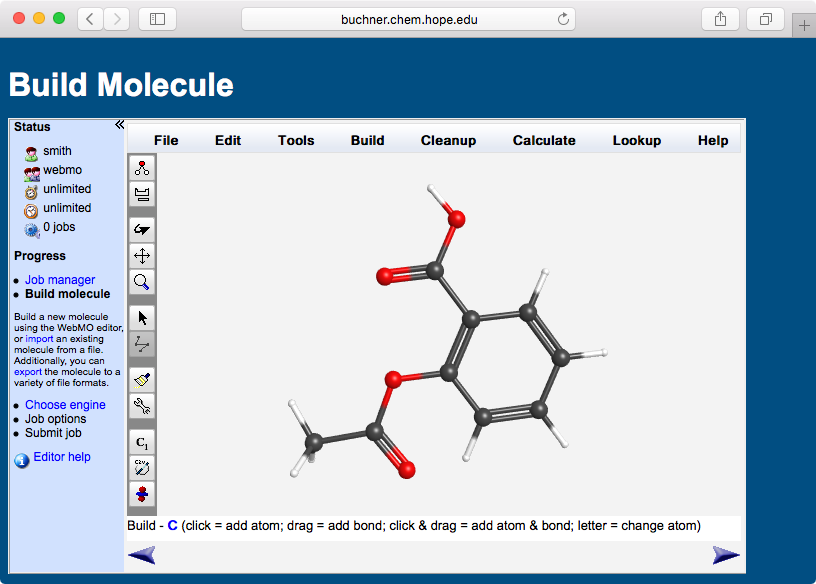

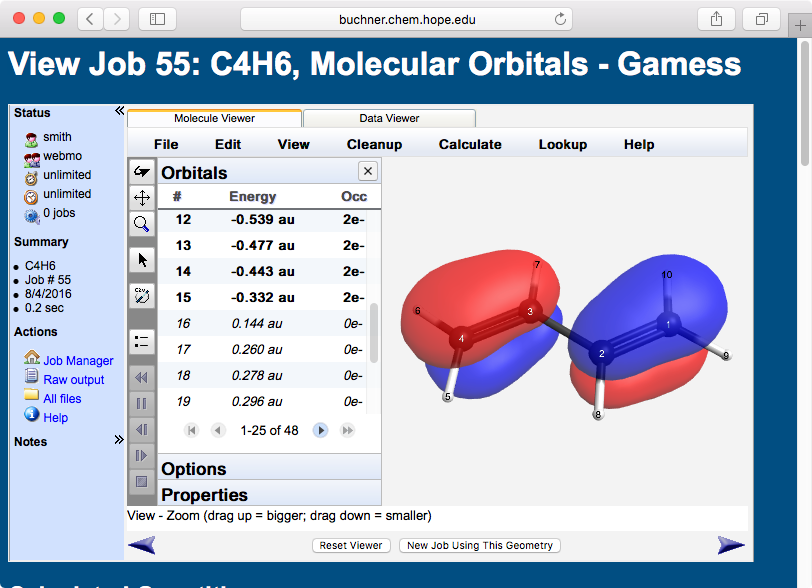
WebMO is the interface between users and the computational chemistry programs. WebMO lets users setup, run, and visualize computational chemistry calculations using the web browser on their computer. WebMO handles all the details of creating input files, submitting jobs, and interpreting output files.
Why Should I Use WebMO?
The goal of WebMO software is to promote the use of state-of-the-art computational chemistry in teaching and research.
WebMO accomplishes this goal by:
- Ease of use: One interface runs many different programs. Intuitive menus and defaults are provided for beginners. Full access to input and output is available for advanced users.
- Cost savings: One software license is shared by many users. Purchasing one server is less expensive than multiple workstations. No annual subscription fee.
- Time savings: Maintaining one server is much easier than a computer laboratory or individual student computers. No software is installed on lab or student computers.
- Remote access: WebMO is accessible from any computer that can connect to your web server. No need to be in a computer lab or on a specific computer.
WebMO is ideal for:
- Students who are learning and using computational chemistry
- Faculty who provide access to computational chemistry in teaching labs or research programs
- Bench chemists who need to complement their experimental work with calculations
- Theoretical chemists who manage multiple calculations and projects
- Managers who leverage their computational chemistry investment across the enterprise
Where is WebMO Installed? And How is it Accessed?
WebMO is installed once on a server computer:
 Linux
Linux
 Windows
Windows
 Mac OS X
Mac OS X
 Cloud
Cloud
Local or cloud Linux servers are most common becasue they support the widest variety of computational chemistry software programs.
Computational chemistry programs (Gaussian, Mopac, Orca, Q-Chem, ...) are installed separately on the server.
WebMO is then accessed by multiple clients with their:
 Windows, Mac, or Linux web browsers
Windows, Mac, or Linux web browsers
 iOS or Android phone/tablet apps
iOS or Android phone/tablet apps
How Does WebMO Work?
WebMO is installed on a server computer. Computational chemistry programs are also installed on the server computer. Using WebMO's web-based management tools, the admin user configures WebMO to access these programs and creates WebMO user accounts.
A three dimensional structure is drawn by a user in a web browser using WebMO's 3-D editor powered by Javascript and HTML5. A computational engine is chosen, and job options are selected from dropdown menus. WebMO translates the user's molecular geometry and menu choices into an input file suitable for the selected computational chemistry program. The user submits the job, and when computing resources are available, WebMO runs the job on the server. After the job is complete, WebMO parses the output file and results are presented to the user as 3-D structures, tables, graphs, and animations on a webpage.
In addition, WebMO allows for importing existing structures, monitoring the progress of running jobs, job queuing, progress monitoring, importing previously computed output files for visualization, and administration of users and jobs, all from a web browser interface.
What are the Key Features of WebMO?
WebMO is easy and intuitive to use for novices, but offers power and flexibility for advanced users:
- Support for all modern web web browsers (Edge, Internet Explorer, Safari, Chrome, Firefox) and iOS/Android devices (via WebMO App)
- Support for most popular computational chemistry programs: Gamess, Gaussian, MolPro, Mopac, NWChem, Orca, PQS, PSI, QChem, TeraChem, Tinker, Quantum Expresso, VASP, and xTB
- Some computational abilities are built into WebMO including: MM2 molecular mechanics, Huckel molecular orbitals, and molecular symmetry
- Users draw structures in a 3D editor, run calculations, and view results, all from their web browser
- There is no software, plugins, or java to install on the user's computer; WebMO is installed on a single web server that runs or accesses the computational chemistry programs
- All administrative tasks (user accounts, program configuration, job time limits, etc.) are performed through a web browser interface
- Simple enough for undergraduate computational chemistry curriculum: reasonable default values and results are presented on web pages
- Flexible enough for computational chemistry research: full access to input and output files
What Does WebMO Cost?
WebMO Basic is FREE. Thousands of chemists have downloaded and use WebMO Basic. WebMO Basic provides an integrated 3-D molecular editor for structure input, interfaces to run jobs on many popular computational chemistry programs, and graphical and text visualization of results.
Two commercial upgrades to WebMO Basic are available. WebMO Pro has features beyond WebMO Basic that support additional computational, visualization, and job management capabilities for serious education, research, or commercial users. WebMO Enterprise has features beyond WebMO Pro to support large numbers of users and cluster computers.
The WebMO App for iOS and Android portable devices is free. All app features are available for molecules with less than 10 atoms. Several features require an in-app purchase for larger molecules.
How Easy is it to Install WebMO?
WebMO installs with a user-friendly installation script that asks a few simple questions (computer name, location of perl, desired location of webmo directories). Setup is completed using the web browser interface to access WebMO's administrative tools (specifying computational engine binaries, setting up user accounts).
Pre-requisites include perl, a webserver, and any supported computational chemistry program, for which all instructions are provided on our Support pages. Installation typically takes 10-60 minutes, depending on the installer's computing background.
Can I Install WebMO on my Laptop or Desktop Computer?
Yes! However, since WebMO is server-based software, you may also need to install and/or configure some pre-requisite software: Apache webserver, Perl programming language, and desired computational engines. Our installation pages provide detailed instructions for these steps.
The procedure differs depending if your computer is running Windows, Mac OS, or Linux. Also, the procedure is more involved than running a simple installation program because you are setting up a webserver, computational engines, and WebMO.
Windows. There are two different approaches for installing WebMO on Windows:
- Traditional Windows 10 or 11 Program: Follow the Installation Instructions for Windows. You will have to install Perl, Apache, and any desired computational engines before installing WebMO. The advantage of this approach is that WebMO will run as a normal Windows program. The disadvantages are that you will have install pre-requisite programs, and there are fewer computational engines available for Windows than for Linux.
- Windows Subsystem for Linux (WSL): Follow the Instructions for Setting up WSL and Installing WebMO. WSL is an implementation of Linux that runs on Windows computers. Since Perl and Apache are included with Linux, there is no need for their separate installation. WebMO and a default computational engine are installed by running a single script. The advantage of this approach is that you will have access to many more computational engines. The disadvantage is that you will need to type a few lines of Linux in a terminal session.
Mac OS. Follow the Installation Instructions for Mac OS. Mac OS is a varient of unix, so WebMO runs on it! Mac OS includes Apache and Perl, but you will need to configure the webserver for local access. You will also need to install computational engines that have been compiled for Mac OS.
Linux. Follow the Installation Instructions for Linux. WebMO is written for Linux!
The result of the installation process is that your laptop or desktop computer is both a server and a client! WebMO is hosted by your local webserver and supplies web pages to your local web browser. WebMO accesses locally installed computational engines and stores the results on your local hard disk.